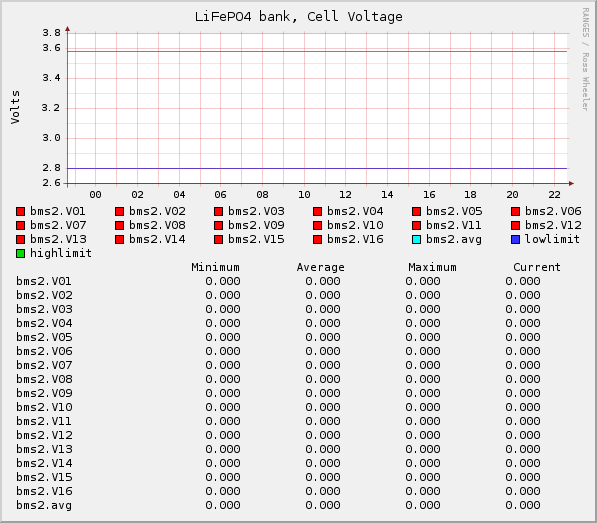CAI_Support
Senior Member
Current version WC32 firmware has both RS232 ports accessible through remote TCP sockets, we called WEB-Bridge functions.
Code:
The WcBridge utility is a small piece of software designed to run on a PC to bridge a virtual serial port to a TCP socket to access a WebControl UART or the DOW bus directly via a virtual PC COM port (or tty for Linux).
In order to use WcBridge it is necessary to install Com0Com or tty0tty on to your machine. See the documentation with Com0Com or tty0tty for installation and configuration instructions.
Com0Com can be obtained from here: http://com0com.sourceforge.net/
tty0tty can be obtained for Linux from here: http://tty0tty.sourceforge.net/
Once WcBridge has been installed and a virtual comport pair has be configured simply run WcBridge from the command line as follows:
wcbridge <comm.> <webcontrol host> <webcontrol host port>
where:
comm. – part B of the com0com virtual comport part
webcontrol host – the address or host name of the WebControl board
webcontrol host port – the port number to access the desired pheripheral on
the WebControl board
e.g. wcbridge CNCB0 192.168.1.15 4500
would start wcbridge with part B of the virtual com0com pair 0, connect to WebControl port 4500.
Once wcbridge is running your custom application software can open part A of the com0com pair and read and write data directly to the WebControl peripheral