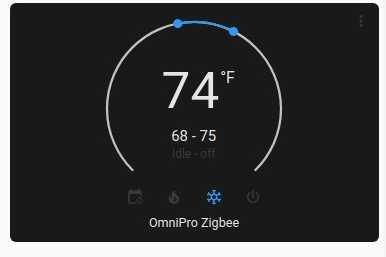Has anyone tried using Zigbee 3.0 devices with the HAI Zim?
I've been reading that they should be backwards compatible and support the HA profile.
I want to try a few devices but hate buying them if they won't work.
I'm looking at things like the Smartthings remote button, water sensor, multipurpose sensor, etc.
I happened to get an old Control4 C4-therm zigbee tstat (made by Aprilaire) in a bunch of stuff. I tried to get it working with the HAI but gave up.
I did get it to join the Zim but that was it. Never got any temps. I tried learning directly into the HAI using PC Access.
It would say joined at the tstat but would give me "unknown device" with PC Access. Manually entering the device address didn't help.
Thx
Don
I've been reading that they should be backwards compatible and support the HA profile.
I want to try a few devices but hate buying them if they won't work.
I'm looking at things like the Smartthings remote button, water sensor, multipurpose sensor, etc.
I happened to get an old Control4 C4-therm zigbee tstat (made by Aprilaire) in a bunch of stuff. I tried to get it working with the HAI but gave up.
I did get it to join the Zim but that was it. Never got any temps. I tried learning directly into the HAI using PC Access.
It would say joined at the tstat but would give me "unknown device" with PC Access. Manually entering the device address didn't help.
Thx
Don