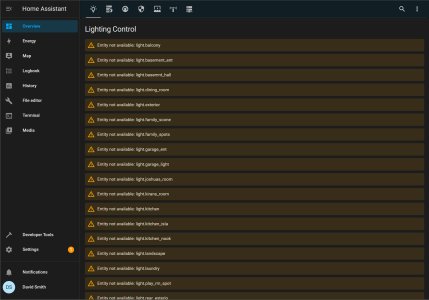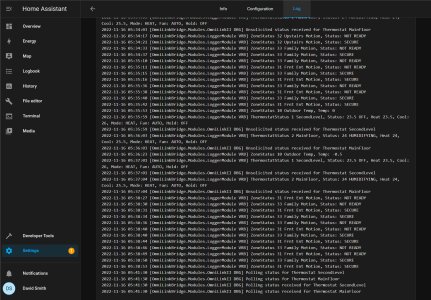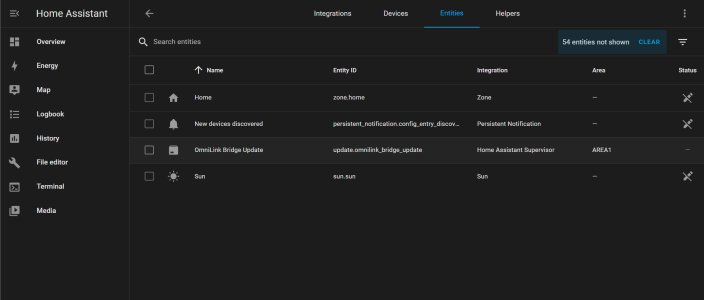Forgive the inconvenience, I have been using OmniLinkBridge on HA for a long time and I am very satisfied but just on the occasion of the recent release of version 1.1.14.1 I had a malfunction during the upgrade phase; this is the message received: "pull access denied for homeassistant / aarch64-base-debain, repository does not exist or may require 'docker login': denied: requested access to the resource is denied" Someone kindly give me some advice? thanks M
This has been resolved. I had a typo in the aarch64 base image docker name. My Hass.io install that I use for testing is amd64 so I hadn't noticed. In Home Assistant you might have to go to the Add-on Store, click the three dots in the upper right, and select Check for updates. If it doesn't work, let me know and I will bump the version number.