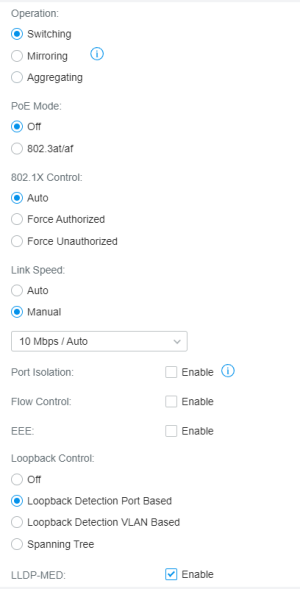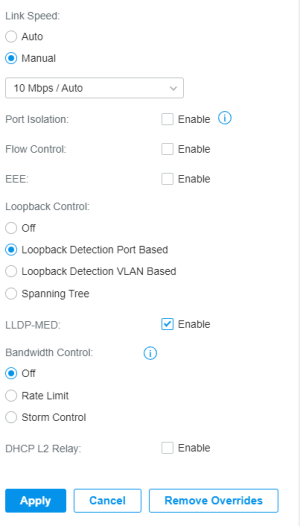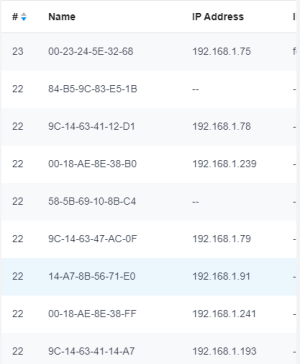Back at it again, lol more money more problems i guess LOL.
So I posted before about intermittent issues with the panel, initially i assumed it happened after our modem was replaced and we're still working to get a different customer owned modem in our church to see if that will fix it.
We recently did a job in our sound room, and replaced all of the networking equipment in our room to TP-Link/Omada equipment and we're now getting literally no connectivity on the panel.
This is how the system is setup now
Modem(Bridge Mode) > er605 v2 (Router) > TL-SG3428 v2.0 (Managed Switch) > Panel
Also connected to the er605 is a Omada Controller thats being used to manage the router and switch.
I'm able to see every device thats plugged into the switch by the IP and its corresponding port number. On the switch where the panel is plugged in its plugged into port 24 and there are activity lights going on that port but Omada doesn't have an IP listed nor is the port listed in the clients list.
Lol HELP! Lol i'm at my wits end with this thing, and the next step is to take it off the wall and check the port (which is what i shoulda done from the jump but was trying to avoid it)
So I posted before about intermittent issues with the panel, initially i assumed it happened after our modem was replaced and we're still working to get a different customer owned modem in our church to see if that will fix it.
We recently did a job in our sound room, and replaced all of the networking equipment in our room to TP-Link/Omada equipment and we're now getting literally no connectivity on the panel.
This is how the system is setup now
Modem(Bridge Mode) > er605 v2 (Router) > TL-SG3428 v2.0 (Managed Switch) > Panel
Also connected to the er605 is a Omada Controller thats being used to manage the router and switch.
I'm able to see every device thats plugged into the switch by the IP and its corresponding port number. On the switch where the panel is plugged in its plugged into port 24 and there are activity lights going on that port but Omada doesn't have an IP listed nor is the port listed in the clients list.
Lol HELP! Lol i'm at my wits end with this thing, and the next step is to take it off the wall and check the port (which is what i shoulda done from the jump but was trying to avoid it)