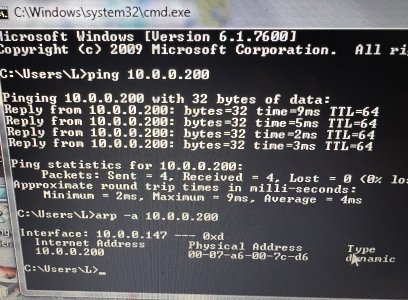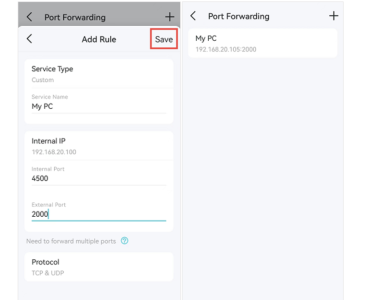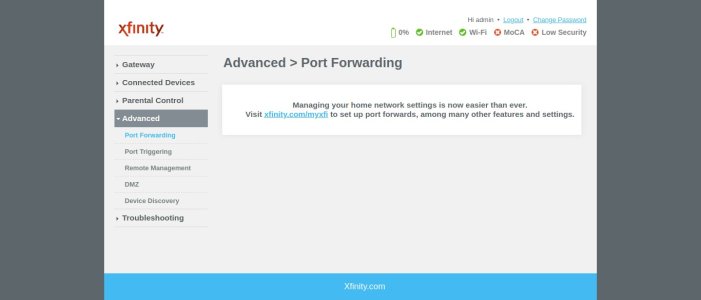Yes, that the MAC (mine was hidden because there is an expander attached to it). It is indeed 00-07-A6-00-7c-d6. I didn't see all '0' on mac computer but see it with PC attached. When I do arp-a, I get the same address with PC connected to the modem. However, the PC has green light on the modem and the Omni has orange light, i.e. not connected 
Similar threads
- Question
- Question