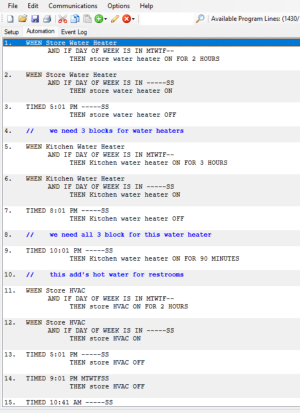Phoenix1701
Member
Hello all. I'm new here and I need some (or a lot) of help. I volunteer at a non-profit museum. I have just started helping with the internet and security for the museum.
The gentleman who installed the system passed away a few years before I became involved. Unfortunately when he died most of his passwords disappeared. Prior to my involvement, the person who took over didn't know too much about the system, and when they were having trouble, he disconnected the relays and wired things straight hot. The system we are using on the computer is PCAccess. I discovered that the time was out of sync, but it wouldn't allow me to adjust the time. I did see there was an update to fix that issue and will be trying to update it next time there. I'm still trying to figure out how it's all connected. I can connect PCAccess thru ethernet to access the system and the items still hooked up I can control, but not modify. As far as I can tell all of the Omnipro II systems are still ok and working. I'm also trying to get Snap-Link to work on my iPhone but having issues. We are also trying to upgrade the computer. Will PCAccess work on Windows 11? Thank you for your time. Mike
The gentleman who installed the system passed away a few years before I became involved. Unfortunately when he died most of his passwords disappeared. Prior to my involvement, the person who took over didn't know too much about the system, and when they were having trouble, he disconnected the relays and wired things straight hot. The system we are using on the computer is PCAccess. I discovered that the time was out of sync, but it wouldn't allow me to adjust the time. I did see there was an update to fix that issue and will be trying to update it next time there. I'm still trying to figure out how it's all connected. I can connect PCAccess thru ethernet to access the system and the items still hooked up I can control, but not modify. As far as I can tell all of the Omnipro II systems are still ok and working. I'm also trying to get Snap-Link to work on my iPhone but having issues. We are also trying to upgrade the computer. Will PCAccess work on Windows 11? Thank you for your time. Mike