pete_c
Guru
Here using Home Assistant (and Homeseer) to manage a Ring Alarm (and doorbell and thermostat) for house #2 and OmniPro2 panel in house #1.
I see an console keypad for the Ring Alarm system but do not see one for the OmniLinkBridge app.
Ring card is defined as:
type: alarm-panel
states:
- arm_home
- arm_away
- arm_night
- arm_vacation
- arm_custom_bypass
entity: alarm_control_panel.ring_alarm
name: Ring Alarm
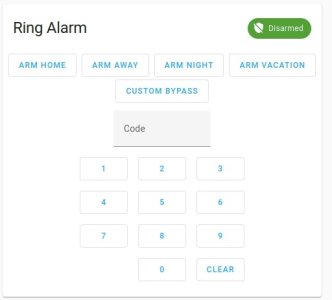
OmniLinkBridge is defined as above.
type: alarm-panel
states:
- arm_home
- arm_away
- arm_night
- arm_vacation
- arm_custom_bypass
entity: alarm_control_panel.in_house
name: OmniPro Alarm
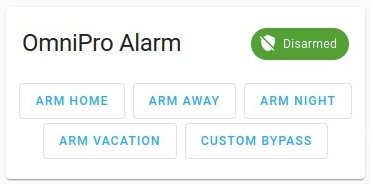
I have added new color themes for the above displays and they do look much nicer.
Anybody doing this configuration for keypad console for the OmniLinkBridge app?
I see an console keypad for the Ring Alarm system but do not see one for the OmniLinkBridge app.
Ring card is defined as:
type: alarm-panel
states:
- arm_home
- arm_away
- arm_night
- arm_vacation
- arm_custom_bypass
entity: alarm_control_panel.ring_alarm
name: Ring Alarm
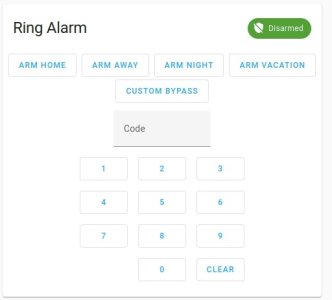
OmniLinkBridge is defined as above.
type: alarm-panel
states:
- arm_home
- arm_away
- arm_night
- arm_vacation
- arm_custom_bypass
entity: alarm_control_panel.in_house
name: OmniPro Alarm
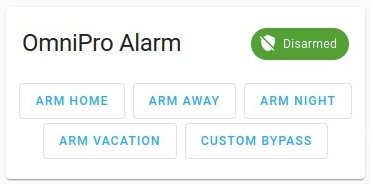
I have added new color themes for the above displays and they do look much nicer.
Anybody doing this configuration for keypad console for the OmniLinkBridge app?

