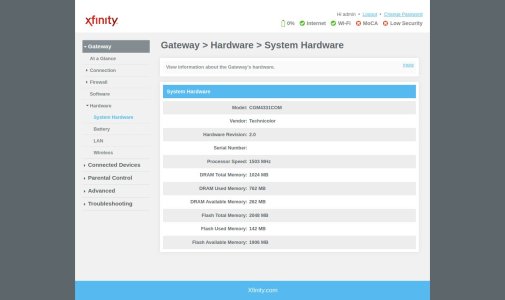I was typing standing in line returning some Amazon stuff at a nearby Kohls.
Do I need to change something with the modem for the hairpinnig?
There is no switch to turn on or off hairpinning on your modem. Googling it doesn't look like your modem hairpinning is on by default.
Do I still need to be able to port forward at end?
To be able to access your panel from the Internet you will need to port forward to the IP of the panel from your WAN.
Or put the IP of the panel in a DMZ which opens everything to the IP which really is not safe.
Or run a VPN server on your network and VPN to your house via an OpenVPN client running on your iPhone.
I have been connecting to home via VPN now for many many years. Via VPN can get to my panel, automation software, CCTV, et al. One configuration for all with no open ports on my firewall.
Many newer routers include a VPN server and wizard to download the configuration file making it easy button installation.
Hairpinning is reverse NAT. Some modems do this by default and some have a switch to turn it on or off.
Here doing everything a la carte. IE: Arris Gb Modem - PFSense Firewall - Ruckus WAPs - L2/L3 and POE managed switches.
The neighbors are 80 and now their home is my second sandbox. All Apple stuff there. (PC, Tablets and Phones)
I have purchased for the neighbors and installed a couple of Amazon Alex Show devices, Tasmota switches, Ring Doorbell, et al. I want to keep it simple so told them just to update their XFinity combo box (same as yours) and via a wireless bridge here manage their network. They have done well with the Alexa automation.
Googling if hairpinning is on by default on your Arris router model CGM4331COM and TG4482A.
is hairpinning NAT Loopback enabled on an Arris TG4482A
Xfinity forum answer:
User Question.
So again, how do we get this standard feature enabled on the device.
Moderator answered:
Not in my experience.
Again. You can't. Sorry that I can't tell you what it is that you want to hear... Get your own equipment. Good luck !
So set up two profiles for your App. One with a local connecting app and another with a WAN connecting App.

 What does this mean?
What does this mean?