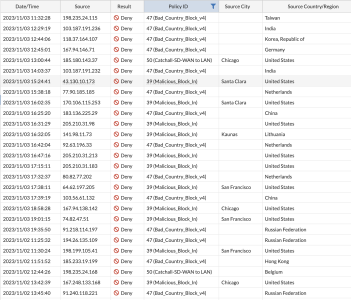Hello,
I have an Omnipro2 and have been using Snaplink the last 7 years. For my needs, while at home or away, it all works good. Recently I can't connect when "away". Local control continues to work well. I think perhaps the fellow who port forwarded my Omnipro2/router for me about 7 years ago isn't in business anymore. I'm thinking I need to get a new host name etc?? All the info on my snaplink app is correct for "Away", it just does't want to work in that mode. I accessed my router (Actiontec C1000A router) and can see where info has to be entered for port forwarding. I was wondering if anyone can walk me through the port forwarding steps?
Thanks for any info.
I have an Omnipro2 and have been using Snaplink the last 7 years. For my needs, while at home or away, it all works good. Recently I can't connect when "away". Local control continues to work well. I think perhaps the fellow who port forwarded my Omnipro2/router for me about 7 years ago isn't in business anymore. I'm thinking I need to get a new host name etc?? All the info on my snaplink app is correct for "Away", it just does't want to work in that mode. I accessed my router (Actiontec C1000A router) and can see where info has to be entered for port forwarding. I was wondering if anyone can walk me through the port forwarding steps?
Thanks for any info.